Add Easy Easy Apps on Google Play.
How to add Easy Easy Apps as an user for your app on Google Play.
In this tutorial we will teach you step by step you how to add Easy Easy Apps as an user for your app on Google Play.
The first step will be essential so we can publish and make your app available on the stores, besides providing all necessary support.
Let´s start!
- Enter to : Google Play Developer Console
- On your left hand you will find the Menu, click on Settings.
- Click on Accounts and user rights.
- Then, Click on Invite new user.
- On the first field add the following email publisher@easyeasyapps.com
(you can copy paste it) - On role you select: Release Manager.
- Click on Send invitation.
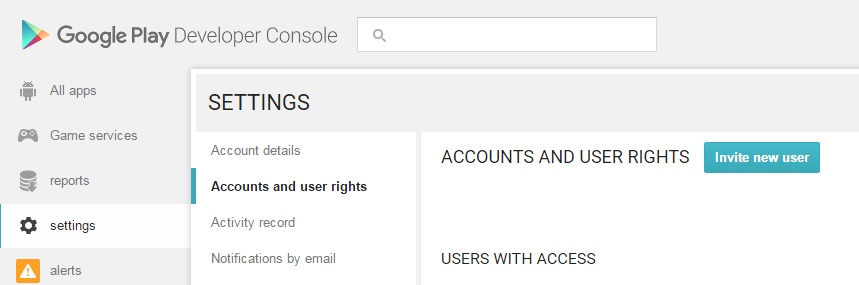
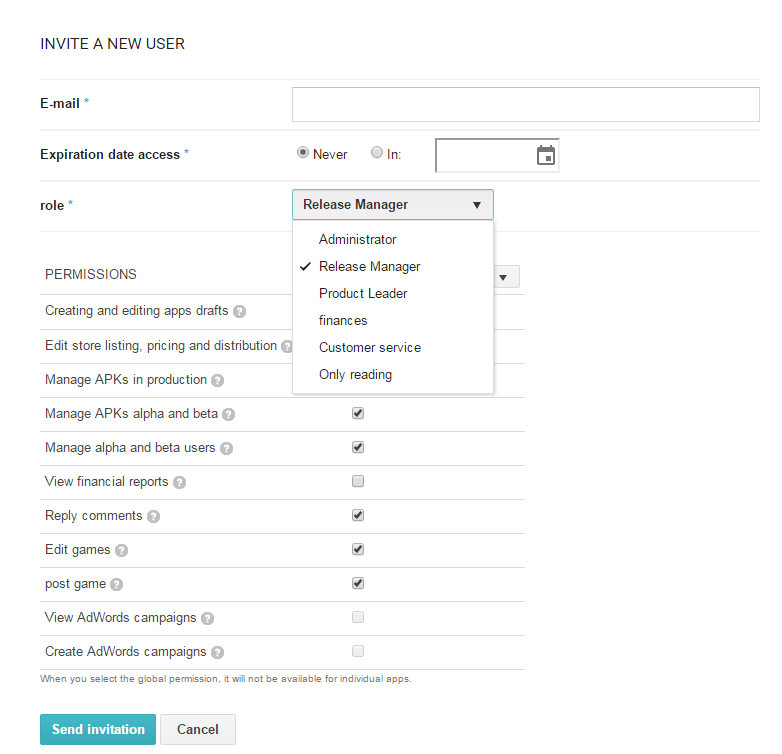
Ready! From now on we will have access to your app and we will be able to publish it on Google Play.
Thank you for reading this tutorial, leave your comments and we will contact you.
Don’t forget to share!