How to create your Google Play developer´s account
Watch all the required steps to create your Google Play developer´s account
In order to publish the apps you created, it is necessary that you first create a Google Play developer´s account.
In this tutorial we will show you how to create a developer´s account in Google Play.
First of all, you need to access the Google Play Developer Console.
Search for Google Play Developer Console, or access by clicking Google Play Developer Console
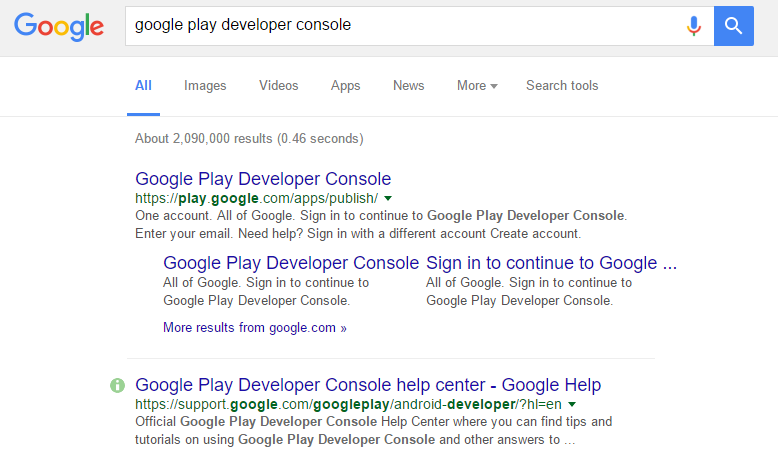
Log on to your Google account
Access the Developer´s Console with your Google account or create a new Google account if you prefer.
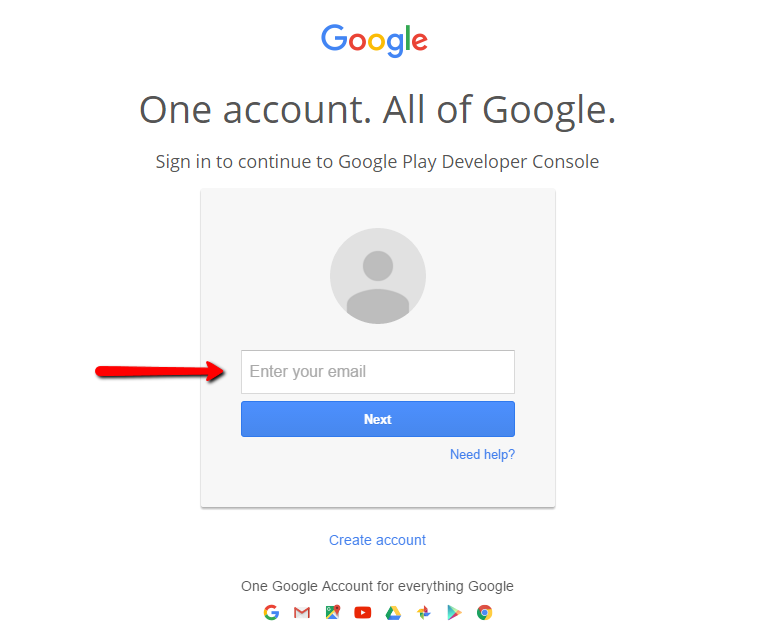
Google Play Developer Distribution Agreement
The first thing you should do is check if the Google account indicated corresponds to the account you want to link to the Google Play Developer Console.
Afterwards, you should read and accept the Google Play Developer Distribution Agreement, which contains the terms of use, questions about payment, privacy and products.
Complete this step by clicking the "Continue to Payment" button.
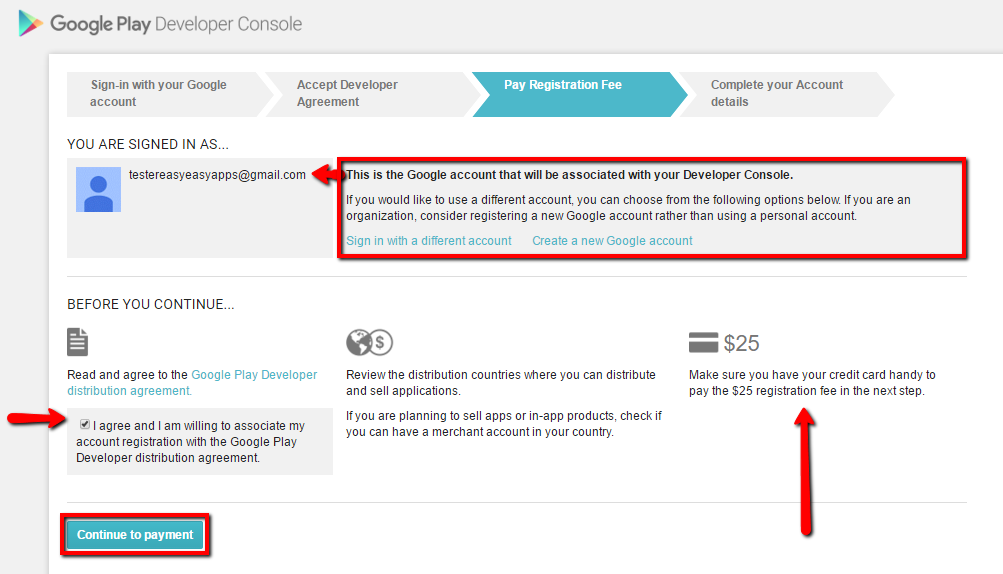
Single registration fee
To complete the developer account creation you need to pay for a registration fee of 25 dollars only once.
In order to process the payment, enter your name and place of residence, along with data from your credit card.
By doing this, you will be creating your Google Payments account. This payment guarantees that Google will support you with the publishment of your business app, besides, the price is low compared to the results your company will obtain!
Now conclude the payment by clicking the "Accept and Continue" button.
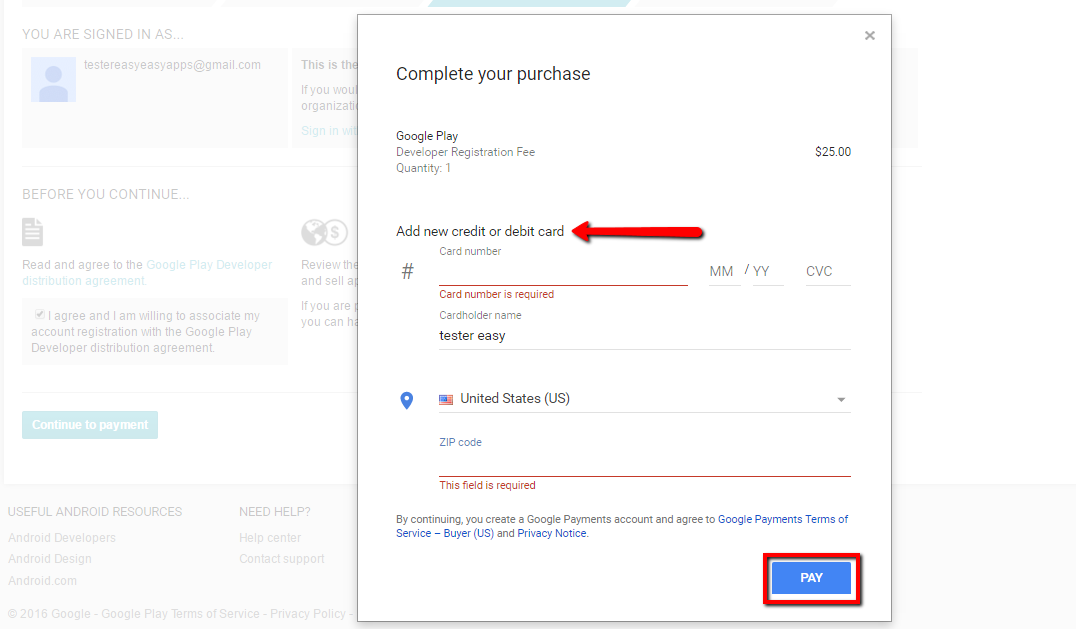
After confirming the payment of the registration fee, you will be able to enter your account details, including your developer name (which will appear to the Google Play clients).
If you need to update your account information, you may do so through the tool itself.
Thank you for following this tutorial.
Leave your comments and we will contact you and if you liked it don't forget to share.