How to create your Apple developer account
Creating your own developer account is the only way to publish your app in the App Store and have complete control over it.
Before you can publish your app in the App Store you must first create a developer account and then log into the iOS developer program.
In this tutorial we will explain step by step how to do this process.
Step 1
Go to:
http://developer.apple.com/programs/ios/
and press "Enroll".
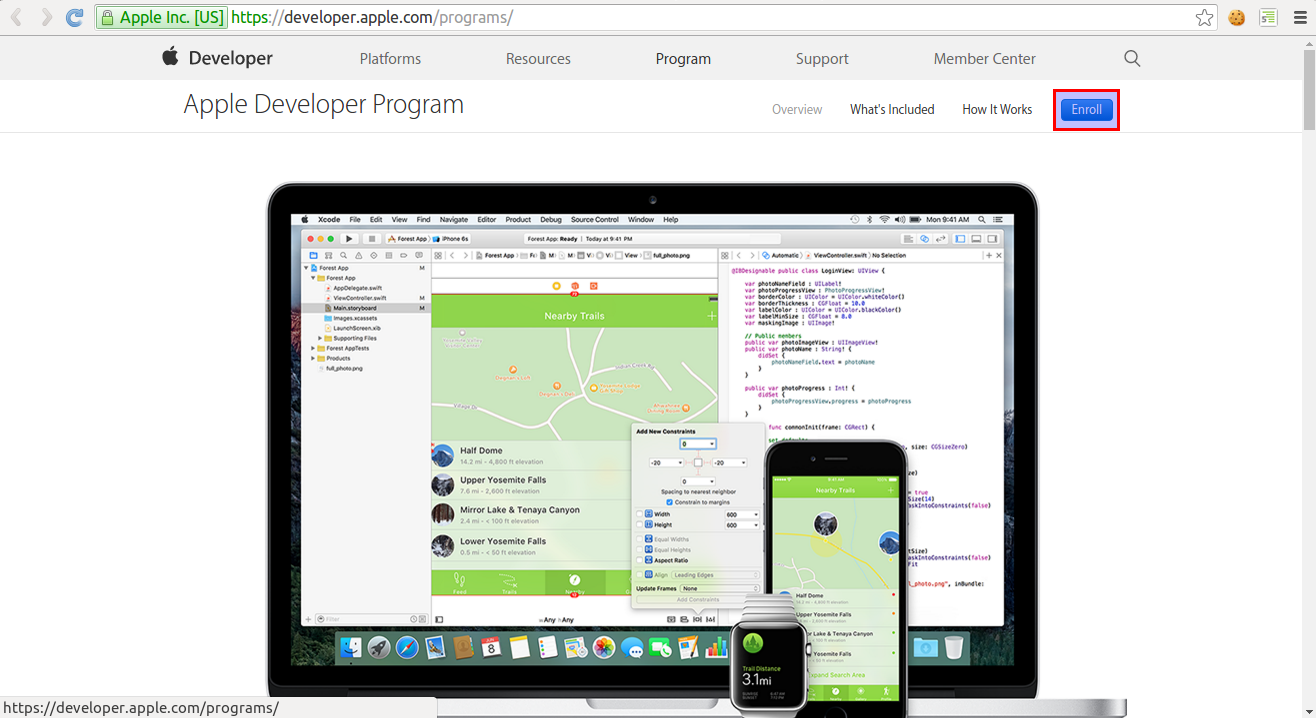
Scroll down and press "Start Your Enrollment".
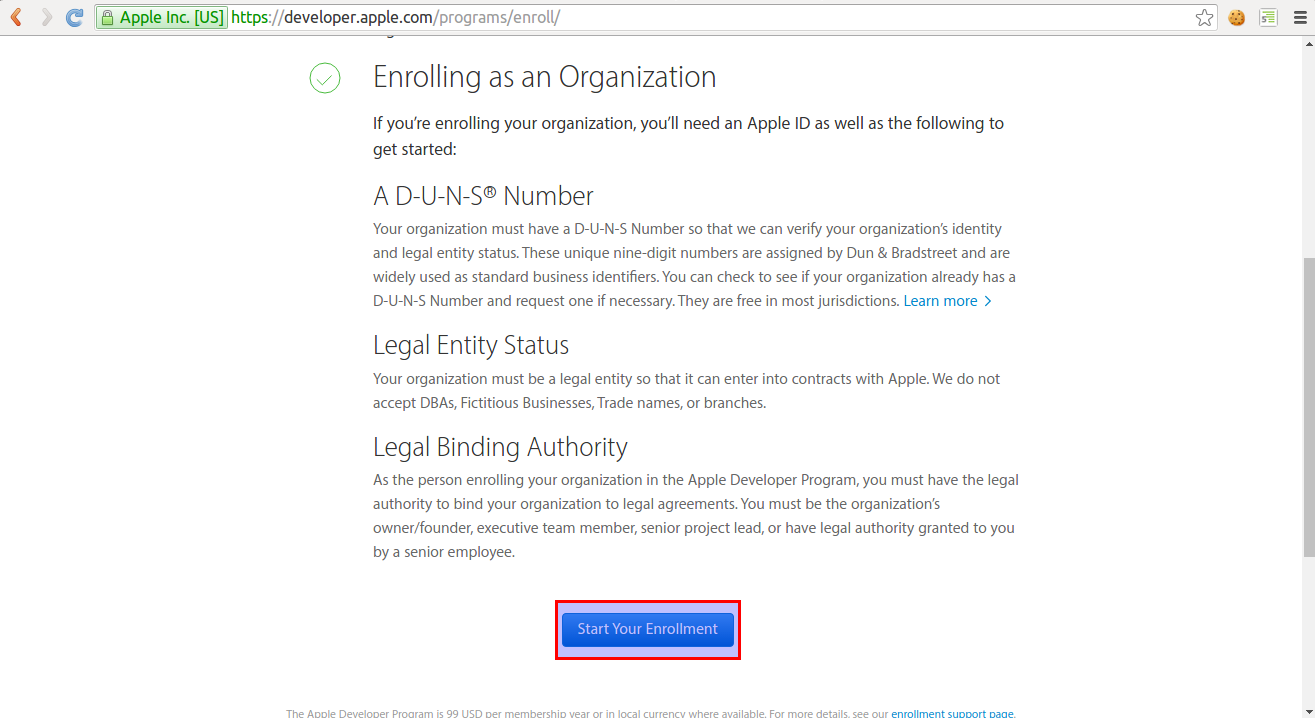
"Sign in" in case you already have an Apple ID or press "Create Apple ID" if you don't have one and need to create it for the first time.
(If you have to create a new ID do not forget to open the verification email to collect the code requested by Apple.)
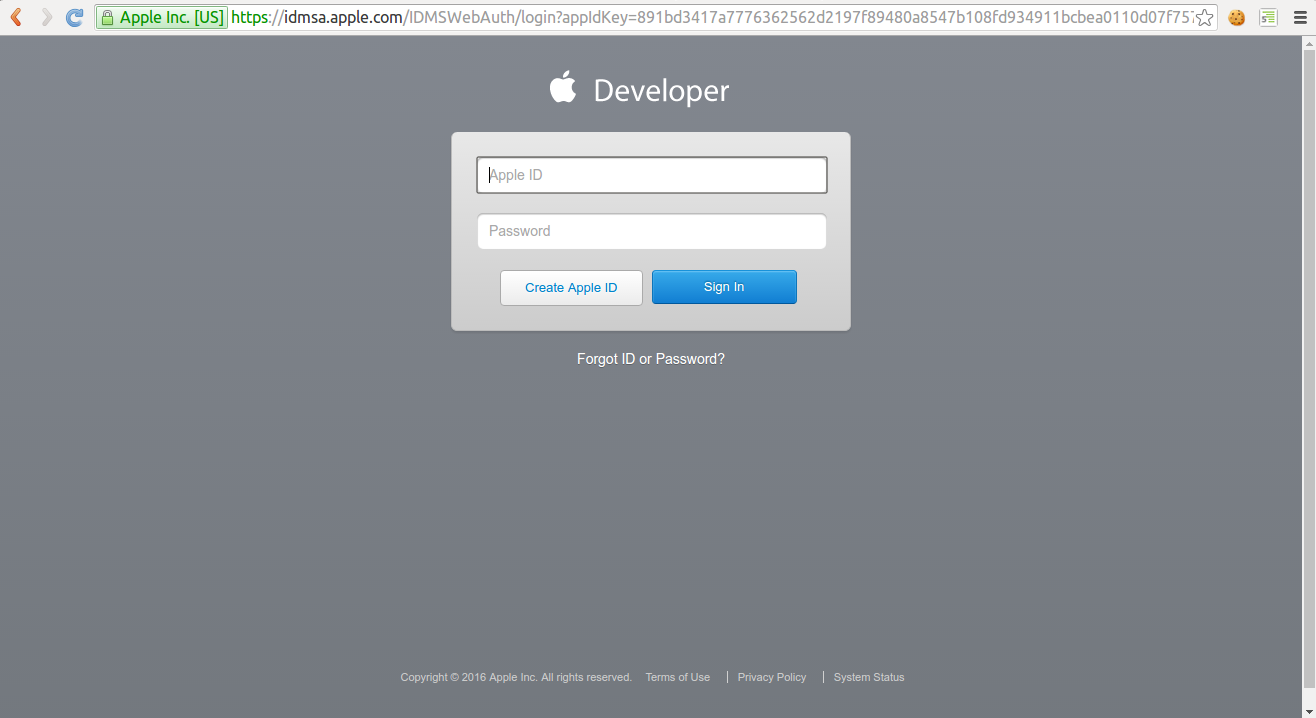
After Signing in
After sign in, scroll down and look for the "Developer Program" button.
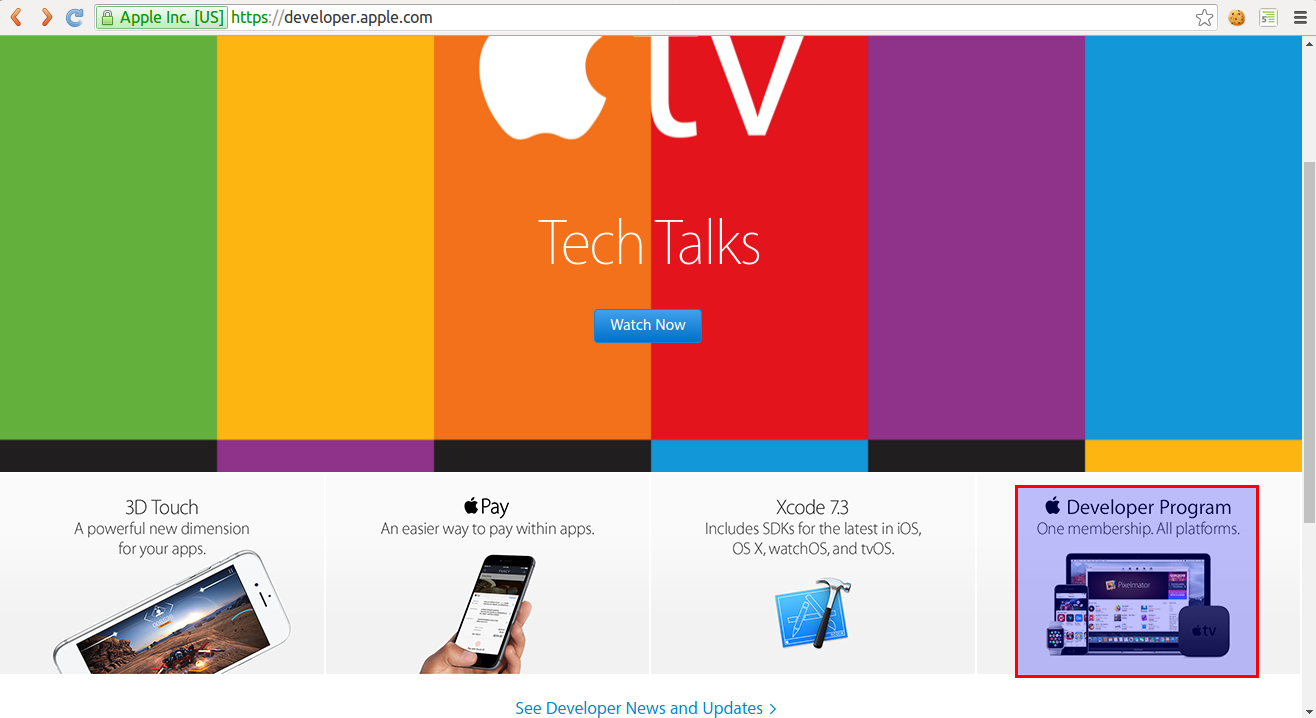
You will have to repeat the first two steps while you are Signed in.
Then, after making sure you agree to the terms and conditions, verify the checkbox and press "Submit".
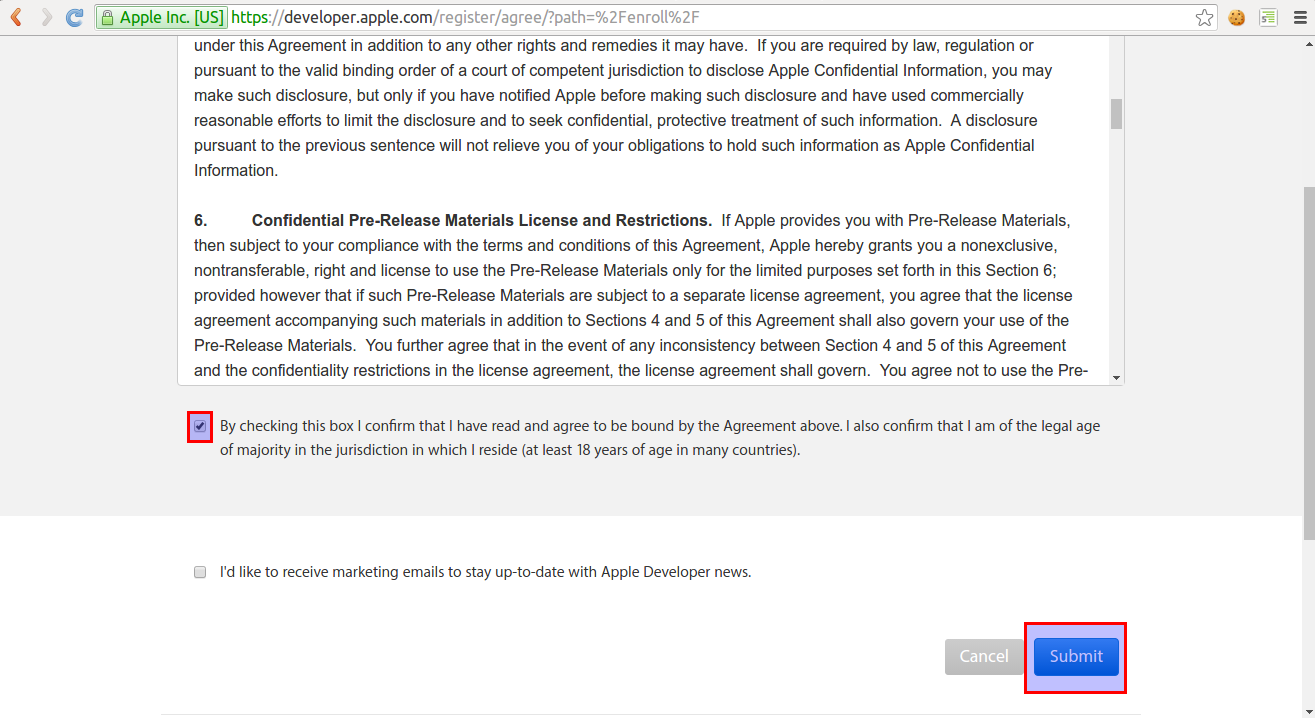
On this screen you can choose to register individually or as a company, note that when selecting the company option the process is a little longer.
As an individual or sole proprietor/single person business, the enrolled developers will sell apps on the App Store using their personal name.
As an organization, the membership includes the same as the individual one, with the exception that it is available for your entire development team and the apps will be sold using their legal entity name.
Our tutorial only covers the individual registration, as companies and educational institutions must provide a D-U-N-S Number (available for free) registered to their legal entity.
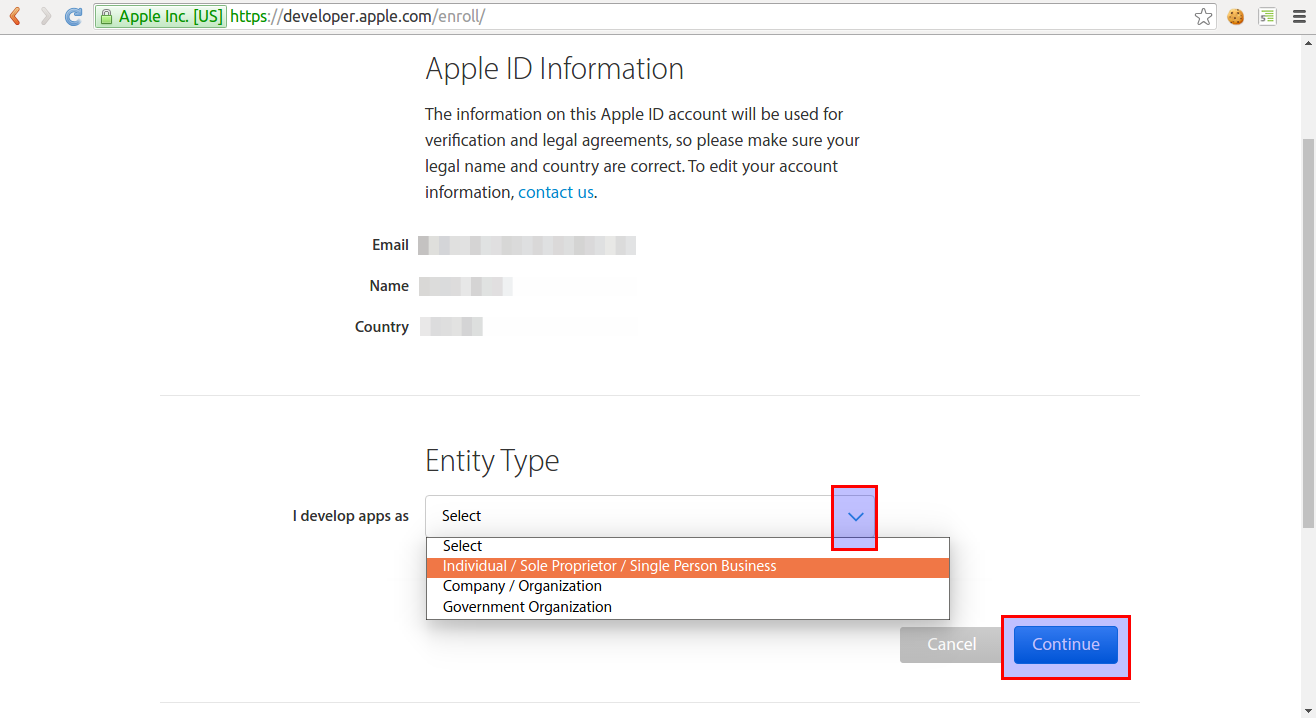
Fill in all required fields, check the checkbox and press "Continue".
(Once again, make sure you agree to the terms and conditions before you continue)
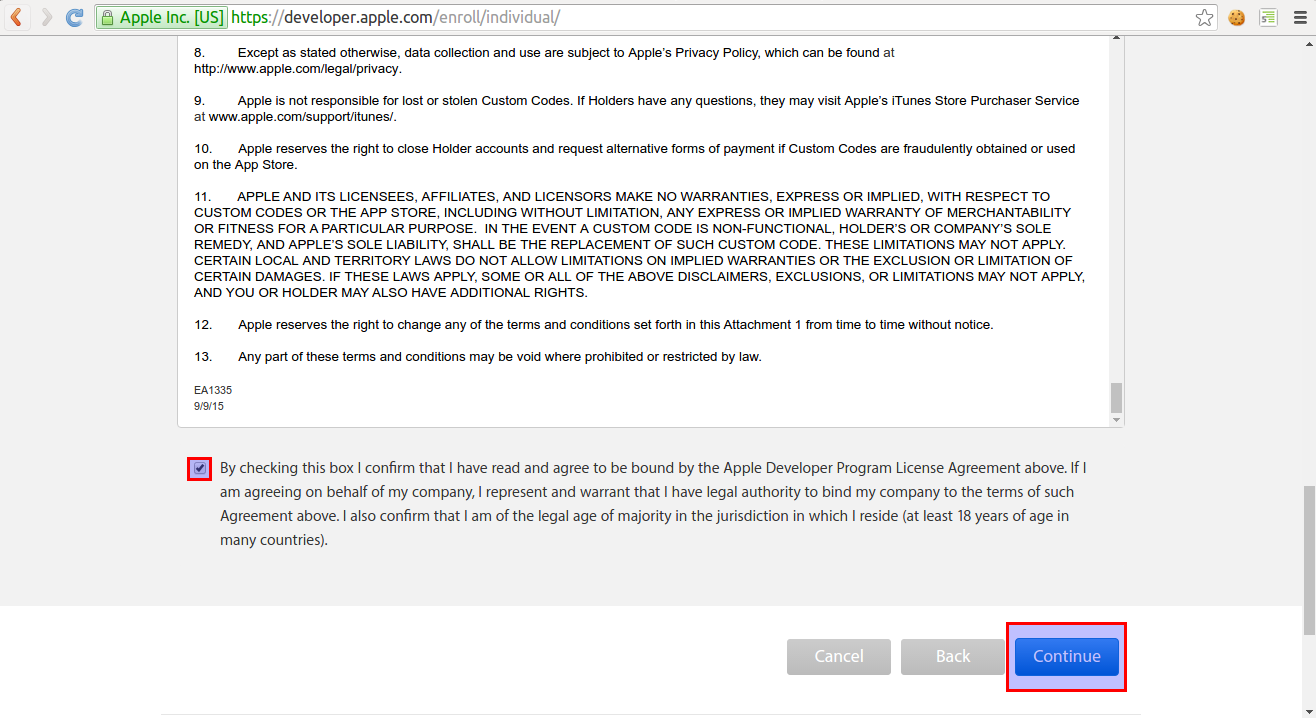
Make sure all your details are correct and only then press "Continue".
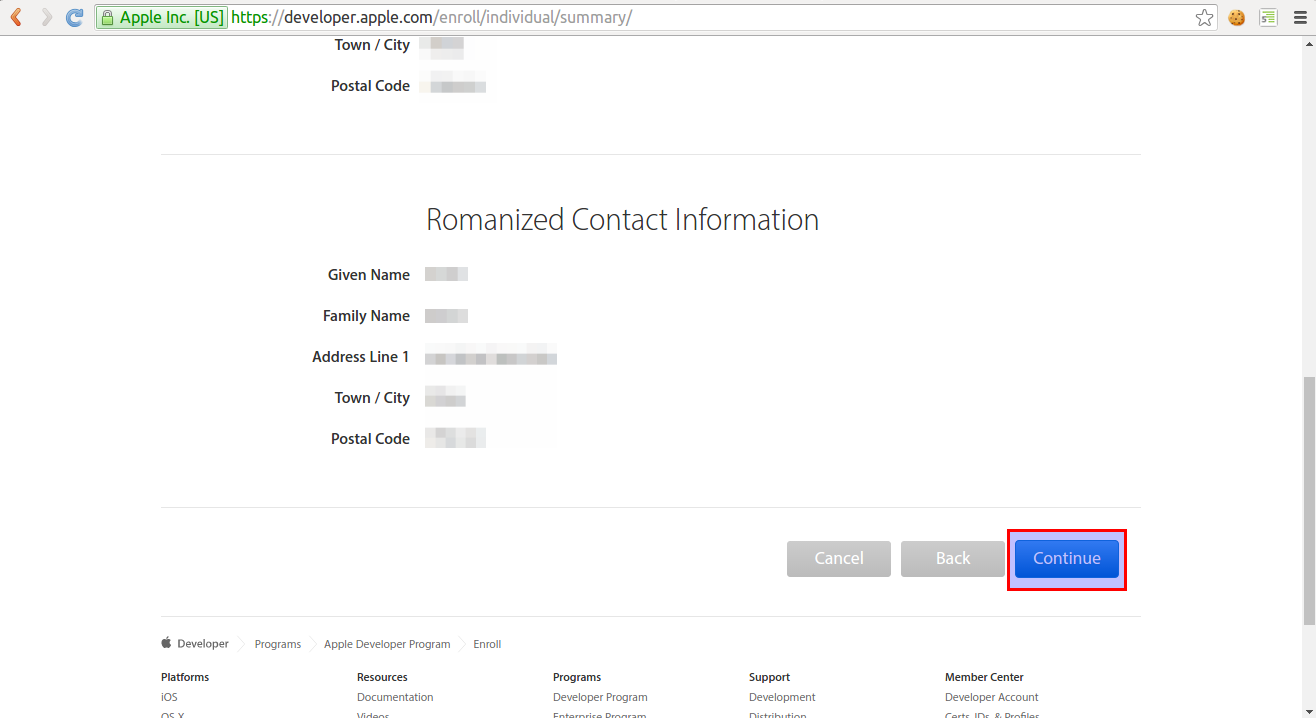
Read the submitted information and, if you agree to the terms and conditions, accept and proceed to the payment by pressing the "Purchase" button.
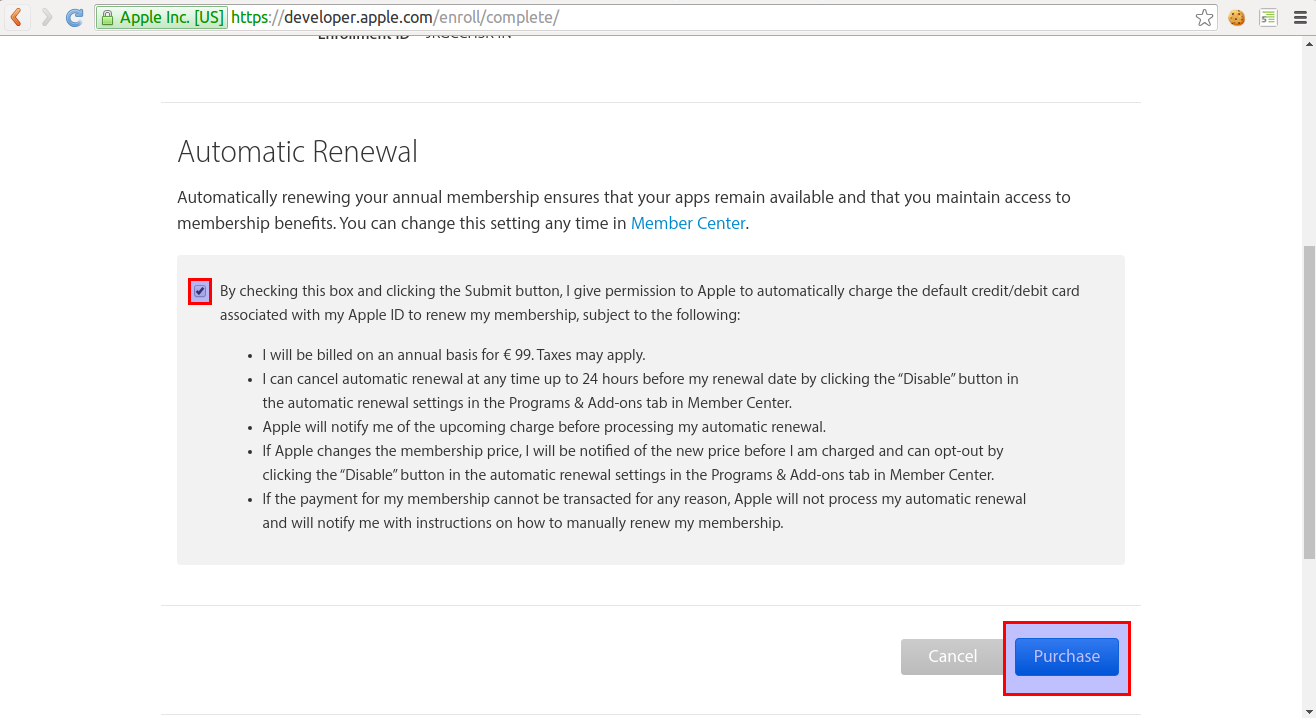
Complete the purchase
Then you must log in with your Apple account.
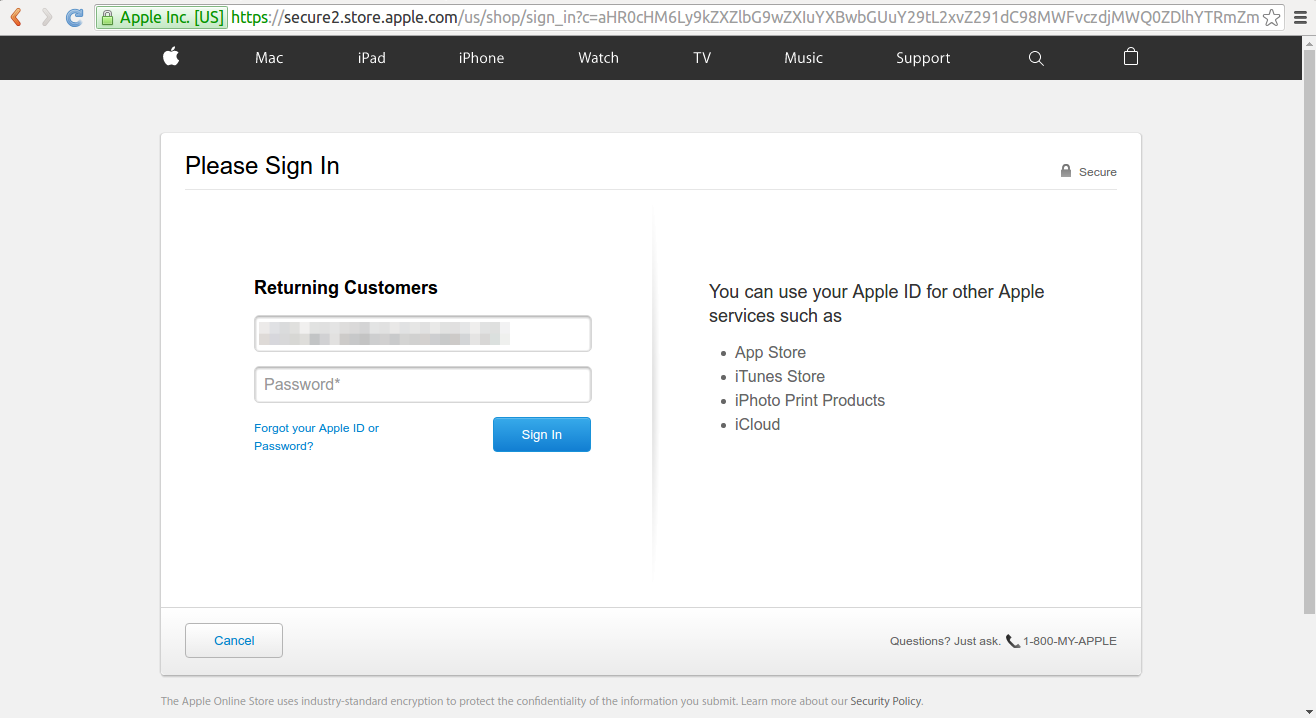
Finally, simply fill out the next form to complete payment.
The form should require data such as:
- Name
- Phone Number
- Company Name
- Company Address
- City
- Postal code
- Card number
After the payment you will receive in your inbox the confirmation to your registration on iOS developer program.
Please note: Your purchase can take up to two days until it's confirmed.
If any problems come up do not hesitate to contact Apple Support.
Besides the confirmation email also receive an activation code (as shown in the example below), do not forget to use it.
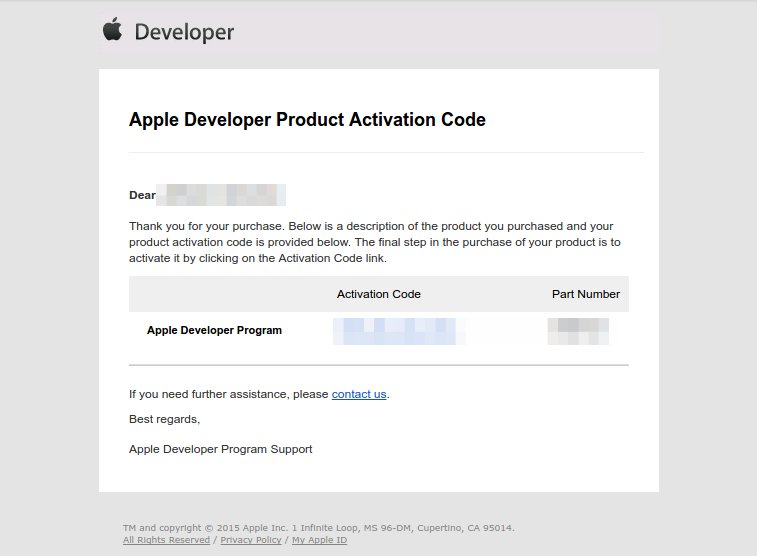
Thank you for following this tutorial. If you have questions or suggestions , please post your comments and we will contact you.